Keep Your Kids Safe. Always.
MyKidsControl monitors your child’s location and activity, giving you peace of mind while respecting their independence.

Powerful Features for Peace of Mind
Our comprehensive monitoring solutions help you keep your children safe
while respecting their growing independence.
Live Location Tracking
See your child’s real-time location on a detailed map, giving you peace of mind wherever you are.
Loud Notifications
Send attention-grabbing alerts to your child’s phone, even when it’s in silent mode.
Location History
Review your child’s previous locations to understand their regular patterns and ensure their safety.
Call Blocking
Block unwanted calls to protect your child from unknown or unsafe contacts.
App Usage Monitoring
Monitor which apps your child is using and for how long, helping you guide healthy digital habits.
Silent Mode Contact
Reach your child even when their phone is in silent mode for important communications.
How It Works
Get started in just three simple steps and begin monitoring your child’s safety today.
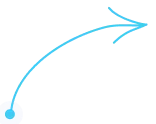
01
Download Parent App
Install Kid’s Control: Family Locator on your device to manage all monitoring features.
02
Install Child App
Set up Panda! By Kid’s Control on your child’s phone and connect it to your account.
03
Monitor & Protect
Start monitoring location, app usage, and keep in contact with your child.
Privacy & Security
At MyKidsControl, we are committed to protecting the privacy and safety of children and families.

COPPA Compliant
We fully comply with the Children’s Online Privacy Protection Act to protect children’s online privacy and personal information.

Data Protection
We implement robust security measures to safeguard your child’s personal information from unauthorized access, disclosure, or misuse.

Transparent Policies
Our privacy policy clearly outlines how we collect, use, and protect your family’s data, ensuring complete transparency.
Our Privacy Commitment
We are dedicated to maintaining the highest standards of privacy protection:
- ✓ Strict adherence to COPPA guidelines
- ✓ Minimal data collection
- ✓ Transparent data usage
- ✓ Comprehensive security measures
 COPPA Compliant
COPPA Compliant
Regular security audits and compliance with industry-standard privacy practices ensure the safety of your family’s data.
Frequently Asked Questions
Find answers to common questions about our family safety apps.
Our app uses GPS, Wi-Fi, and cellular data to track your child’s device location in real-time. This information is securely transmitted to your parent app, allowing you to see their precise location on a map.
Yes, as a parent or legal guardian, you have the right to monitor your underage child’s device usage. Our app is designed for parents to protect their children and is compliant with relevant privacy laws.
We encourage open communication with your children about safety. The child app interface makes it clear that the app is installed for their protection, fostering trust rather than surveillance.
Our location tracking is typically accurate within 5-10 meters depending on the environment and device. GPS accuracy can be affected by factors like building structures, weather conditions, and network connectivity.
We offer both free and premium features. Basic location tracking is available in the free version, while premium features like location history, app monitoring, and emergency alerts require a subscription.
Our app is optimized for battery efficiency. It typically uses 5-7% of battery per day, depending on tracking frequency settings and the device model.
Yes, you can add multiple children to your parent account and monitor all of them from the same app interface. Each child can be managed with customized settings.
Have more questions?
Contact Us
Have questions or need support? We’re here to help you keep your family safe.